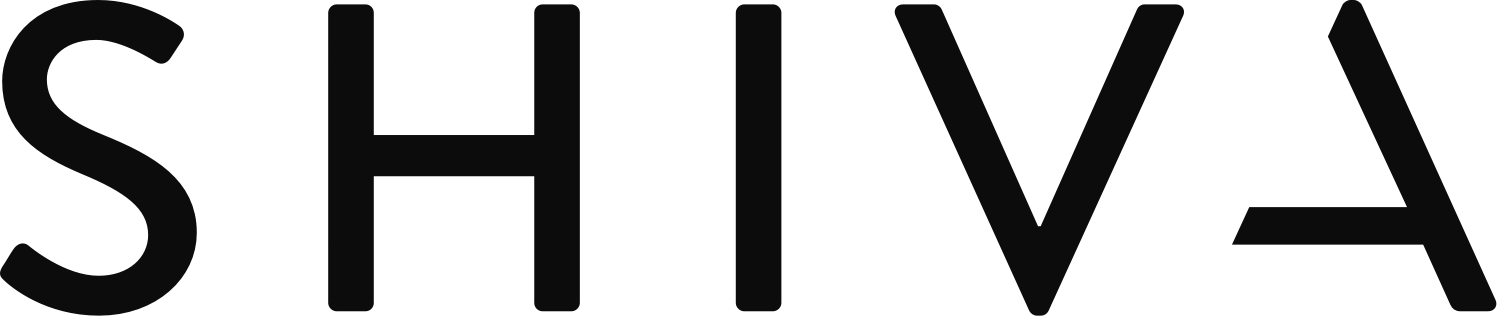LAUNCH FORTH
SAAS platform that empowers creators and businesses to co-create
BACKGROUND:
Founded in 2007 with a belief in open collaboration and co-creation, Local Motors began low volume vehicle manufacturing of open-source designs using multiple micro-factories. They ran diverse mobility-related collaborative projects for the maker community to work together and occasionally they hosted projects in collaboration with industry leaders. With the rise in DIY and maker movement and seeing the innovativeness and the energy that existed in projects hosted by Local Motors, many brands and industry leaders became interested in adopting the same model and reached out to them. Therefore, Local Motors decided to diversify their projects and tap into markets other than mobility to fill this untapped market.
THE CHALLENGE:
Strategy and design for a new SAAS co-creation platform that unites a passionate community of creators and businesses to shape the future of industries -from mobility to space exploration.
THE PRODUCT:
Our team at Greenstone designed Launch Forth co-creation platform with a major focus on collaboration and the community. On launch forth, the company launches challenges, hosts brainstorms, ask for feedback from customers and motivate users by creating a space to share, learn and win prizes.
Notes:
1- In this project, my main areas of focus as an experience designer were the “Makerspace dashboard” and “How it works” pages’ experience and interaction design. These are the only sections that will be presented here.
2- Recently, Launch Forth has decide to make their platform Private, so it’s not publicly accessible. That’s why I am not able to provides links to the live website but the screenshot below can give you a glimpse into what kind of projects and prizes they have (this screenshot was taken in January 2020).
A. Makerspace Project Dashboard
Informative and easy-to-use
One of the big challenges for the community was that they had to have a moderator responsible for organizing the resource and making sure new contributors who joined the project could get to up to speed with what was going on with the project. We designed the dashboard to have separate sections for the timeline, resources and all the activities going on in the project, and we made sure all these sections can be filtered based on time, keyword, and users’ area of expertise.
Emphasis on community and communication
Just like any other community, communication was at the center of our design of this dashboard. We made sure that users’ can connect with one another and the project leads in both the “discussions” section of the project and direct message. We also have comments available for most of the activity cards.
Flexible
The dashboard experience is designed to be simple to use for both for big projects, that have various challenges, brainstorms, ideation, resources, and etc, as well as smaller one-of challenges. Same structure and dashboard will be used in both cases, yet the big projects will have more sections on the left hand navigation.
B. “How it works” page
Design considerations
1. Bringing curiosity to a page that is boring and has too much technical information by creating a buzzfeed-style page structure.
2. Creating motivation and excitement by showing leaderboard and the past winners
3. Creating the right expectation by showing the end-to-end process and timeline of projects, challenges and manufacturing process.
4. Connecting the points to other pages and projects available on the website.
5. Finally, ending it all with FAQ and contact us to answer any questions that is left unanswered.
Team members:
Charles Law: Product Lead
Shiva Farrokhi: Experience Designer
Armina Foroughi: Experience Design Intern